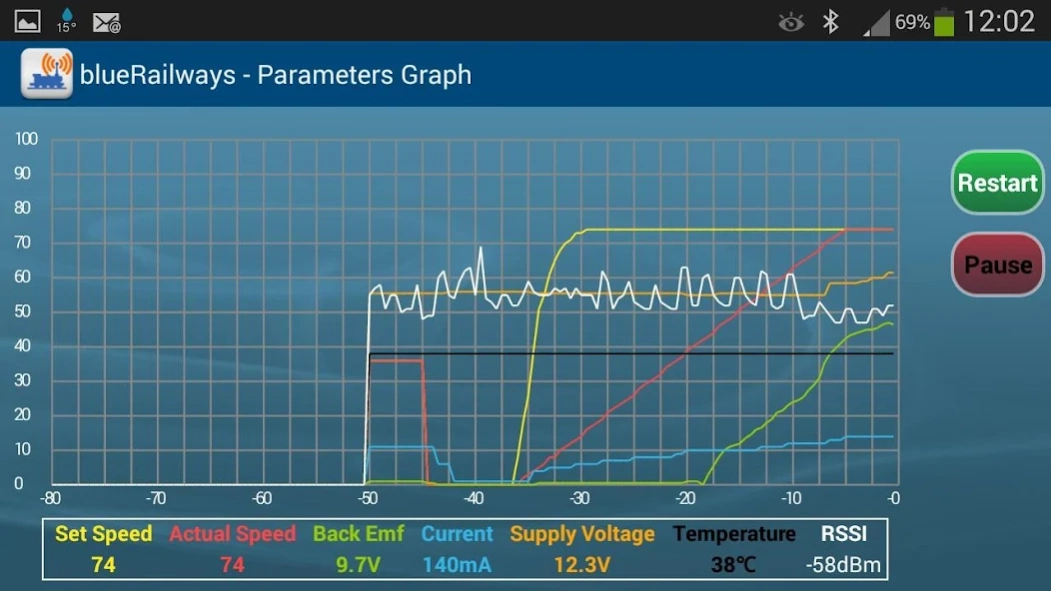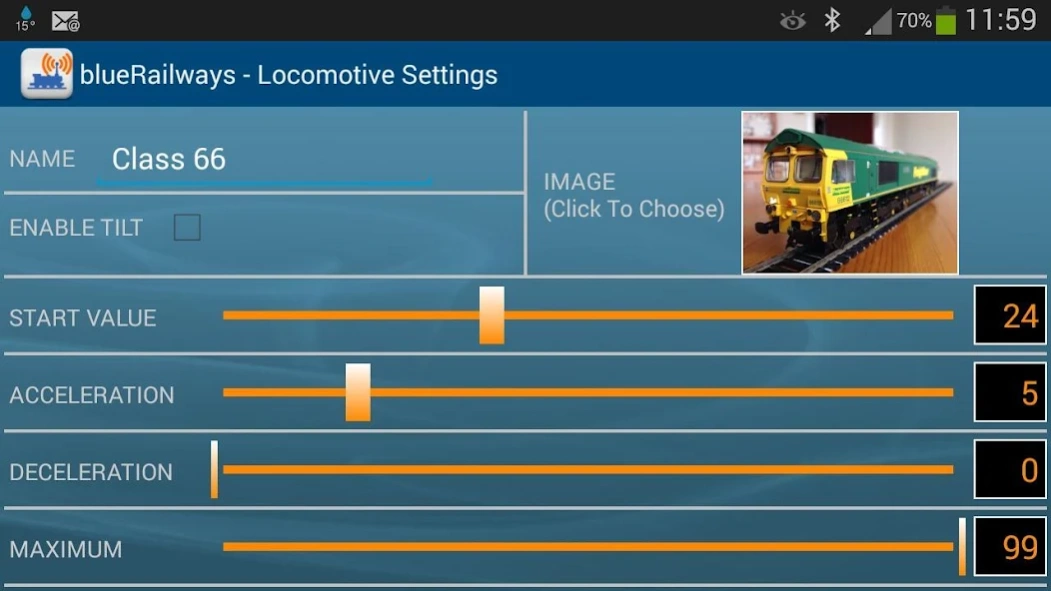blueRailways 3.12
Free Version
Publisher Description
blueRailways - Android App for wireless control of your Model Railway.
BlueRailways is an Android App that connects wirelessly to the Model 601/2 DC Analogue Model Railway Controller or to the Model 522 Wireless Receiver from blueRailways.
It includes a SIMULATOR so the App can be evaluated without requiring a Controller.
Model 601/2 Features:
- Monitors loco speed and other parameters when the controller is operating in Local Mode.
- Enables control of loco speed using the on-screen rotatable knob or by tilting when the controller is in Remote Mode.
- Enables locomotive control variables (CV's) to be sent to the controller for Start Speed, Acceleration, Deceleration and Maximum Speed even when the loco is running.
- Records Requested speed, Actual speed, loco current, back-emf, supply voltage, temperature and RSSI and displays the values in graphical format in real-time.
- Enables auto control of the loco by plotting Requested Speed against Time with a Looping option.
- Enables selecting loco by name and photo.
Model 522 Features:
- Enables control of two track outputs simultaneously.
- Enables locomotive control variables (CV's) to be sent to the controller for Start Speed, Acceleration, Deceleration and Maximum Speed even when the loco is running.
The Model 601/2 Controller and Model 522 Wireless Receiver are for Analog DC systems and will not operate with DCC.
For full details and requirements please visit http://www.bluerailways.co.uk
About blueRailways
blueRailways is a free app for Android published in the Recreation list of apps, part of Home & Hobby.
The company that develops blueRailways is blueRailways. The latest version released by its developer is 3.12.
To install blueRailways on your Android device, just click the green Continue To App button above to start the installation process. The app is listed on our website since 2023-08-28 and was downloaded 9 times. We have already checked if the download link is safe, however for your own protection we recommend that you scan the downloaded app with your antivirus. Your antivirus may detect the blueRailways as malware as malware if the download link to com.bluerailways.ian.bluerailways is broken.
How to install blueRailways on your Android device:
- Click on the Continue To App button on our website. This will redirect you to Google Play.
- Once the blueRailways is shown in the Google Play listing of your Android device, you can start its download and installation. Tap on the Install button located below the search bar and to the right of the app icon.
- A pop-up window with the permissions required by blueRailways will be shown. Click on Accept to continue the process.
- blueRailways will be downloaded onto your device, displaying a progress. Once the download completes, the installation will start and you'll get a notification after the installation is finished.